How to Create a Facebook Page Vanity URL
The next step in personalizing your business page is to get a username to create a vanity URL (customized web address). By default, your Facebook Page will get a randomly assigned number and URL, like facebook.com/pages/yourbusiness/123456789. But did you know that it's possible to customize your Facebook Page URL to something like facebook.com/yourbusiness?
Choosing a username is totally optional, but it adds an extra level of professionalism and gives you a shorter, more memorable web address for your business page. Don't hesitate -- you want to ensure that you get your business name before someone else does!
Here's How to Create a Facebook Page Vanity URL
- Visit facebook.com/username to walk through the wizard and choose the username for your vanity URL.
-
Choose a username for your personal profile. Before choosing a username for any of your business pages, you must choose a username for your personal profile. If you don't have a personal profile yet, you'll need to create one. Facebook will give you a few suggested options based on your name. Select one of the suggested options or write out your own. Check the availability and confirm your choice.

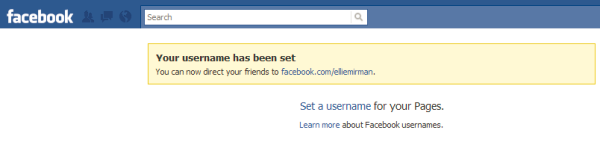
-
Choose a username for your business page. It's best to simply choose your business name. You are commiting to this username forever, so you want to make sure it will stick with you as your business grows and changes. If you have multiple pages, you can choose a username for each.
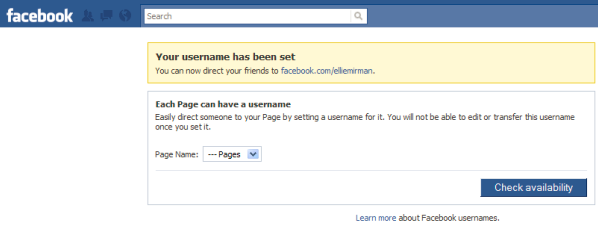
What Are the Requirements?
As you're deciding on your username, consider the following requirements from Facebook:
- Usernames can only include alphanumeric characters (A-Z, 0-9) or a period (.).
- You can only have one username per page.
- Your page must have at least 25 fans to establish a vanity URL. This is to prevent name squatting.
- Usernames are not transferrable or editable (so think carefully about your username choice!).
- Some generic words (such as "flowers" or "pizza") are not available.
- If your trademarked name has already been taken, you can notify Facebook of this intellectual property infringement.
- For more FAQ, check out the Facebook Help Center.
Source: https://blog.hubspot.com/blog/tabid/6307/bid/6109/How-to-Create-a-Facebook-Page-Vanity-URL.aspx
